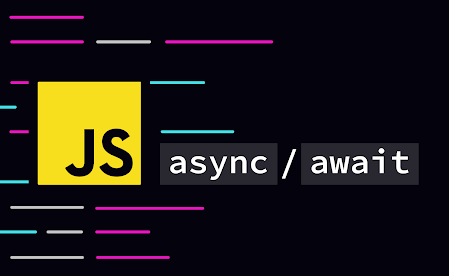In LWC (Lightning Web Components), async and await are JavaScript language constructs used for asynchronous programming.
Async/await is a modern approach to handling asynchronous operations that simplifies the code and makes it easier to read and understand. The async keyword is used to define a function as asynchronous, while the await keyword is used to pause the execution of the function until a promise is resolved.
When a function is declared as async, it returns a Promise. The await keyword is used to wait for the completion of the promise before the code continues to execute. This allows for the creation of code that appears synchronous in nature but is actually asynchronous.
In LWC, async/await is often used when making calls to an external API or performing other time-consuming operations. By using these constructs, developers can ensure that the LWC component remains responsive and does not block the main thread, which can lead to a better user experience.
Here’s an example of using async/await in LWC to fetch data from an external API:
import { LightningElement } from 'lwc';
import fetchData from '@salesforce/apex/FetchDataController.fetchData';
export default class MyComponent extends LightningElement {
async connectedCallback() {
try {
const result = await fetchData();
console.log(result);
} catch (error) {
console.error(error);
}
}
}
In the code above, the connectedCallback lifecycle hook is declared as async, which allows us to use the await keyword when calling the fetchData method, which returns a promise that resolves with the data we want to fetch. The try/catch block is used to handle any errors that may occur during the execution of the code.